Telegram US Group List 859
-
Group
 9,128 Members ()
9,128 Members () -
Group

IELTS Samples discussion group
1,195 Members () -
Group

👑MCGREGOR NEW🇮🇪
1,389 Members () -
Group

KondrashovInvest
49,075 Members () -
Group

BFine Group
748 Members () -
Channel

❖𝔑𝔞𝔰𝔩𝔢𝔡𝔦𝔢 ℑ𝔰𝔩𝔞𝔪𝔞❖
944 Members () -
Group

Chris Brown 11:11
3,738 Members () -
Group

🌶️DAMAS DA NOITE🔐🔐
1,143 Members () -
Channel

🌎 عجایب جهان 🌎
877 Members () -
Group

Theme Telegram
446 Members () -
Group

Работа и вакансии в стартапах России
548 Members () -
Group

کانال رسمی کانون وکلای البرز
3,104 Members () -
Group
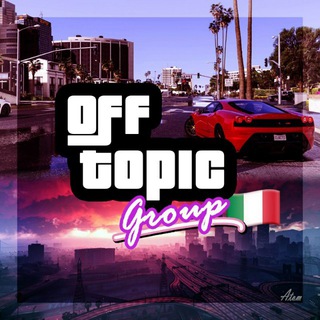
OFF TOPIC||GROUP 🇮🇹
2,659 Members () -
Group
-
Group

انجمن علمى-دانشجويى مهندسى علوم دامى دانشگاه تهران
495 Members () -
Group
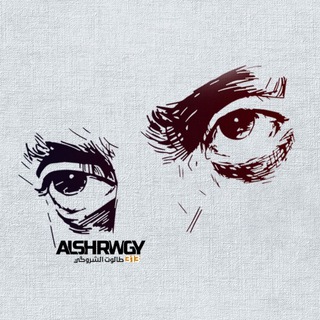
طالوت الشروگي | Taloot Al-Shrwgy
7,151 Members () -
Group

سخنشاهی
2,181 Members () -
Group

Алина Шикуть тебя любит
3,101 Members () -
Group

Silent cry (closed)
1,750 Members () -
Channel

بـُــꪆمْــتــْჂ̤🦉♥️
669 Members () -
Group

『 𝘋𝘢𝘯𝘪𝘴𝘮 𝘡𝘢𝘱𝘢𝘴 』
972 Members () -
Channel

голубая кровь
358 Members () -
Group

Bangtannews✨(закрыт)
655 Members () -
Group
-
Group

Press_Shomanay
3,142 Members () -
Group

غسق ~ twilight
2,287 Members () -
Channel

GS Hub Adda
734 Members () -
Group

▪️NEVER DIE▪️
1,481 Members () -
Group
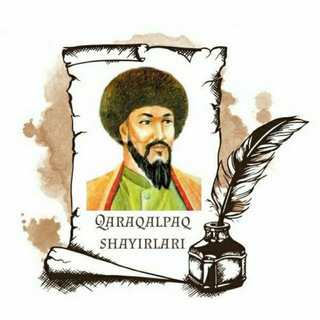
QARAQALPAQ SHAYÍRLARÍ TELEGRAM KANALÍ
3,072 Members () -
Channel

𝗔 𝗩 𝗘 𝗡 𝗚 𝗘 𝗥 𝗦
541 Members () -
Group

صوتيات د.حازم شومان
9,913 Members () -
Group

MB | Manga Box
7,125 Members () -
Group
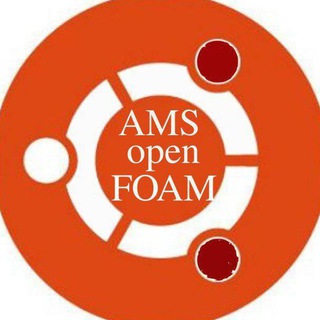
OpenFOAM @ ubuntu
630 Members () -
Group

مجله اقتصاد
10,548 Members () -
Channel

•🏳️🌈⃤
557 Members () -
Group

✨LUXURY BRANDS ✨
478 Members () -
Channel

Разбиваясь о чувства
805 Members () -
Group

🧵Школа Рукоделия🧶
317 Members () -
Group
-
Group

Suzane
743 Members () -
Group

REMIX MUSIC
2,265 Members () -
Channel

حسابداری جوان
5,988 Members () -
Group

غـيّـم🕊☁️
4,224 Members () -
Group

Xiaomi Gateway hack
2,113 Members () -
Group

Арабский язык / اللغة العربية
1,268 Members () -
Channel

Bridge and makeup
3,392 Members () -
Group
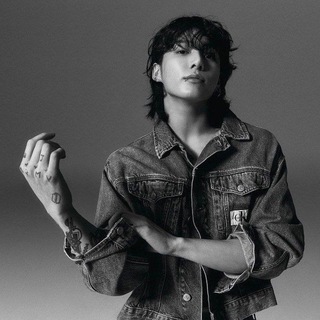
𝗕𝗔𝗡𝗚𝗧𝗔𝗡 𝗚𝗔𝗟𝗟𝗘𝗥𝗬
2,699 Members () -
Group

Профеминист
807 Members () -
Group

بیرجند شهر من
9,332 Members () -
Group

TeleBot [Chat Group] #𝕆͏𝕟͏𝕋͏𝕠͏𝕡͏𝕚͏𝕔͏
1,219 Members () -
Channel

Традиційний Чай
349 Members () -
Group

NetflixGratisOk
831 Members () -
Group

فَإِنِّي قَرِيبٌ .
448 Members () -
Group
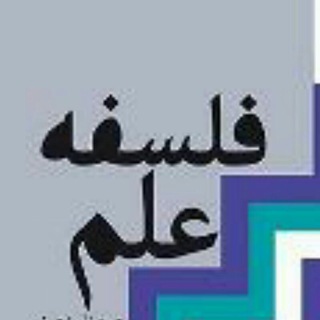
فلسفه علم
5,687 Members () -
Group

انجمن علمی علوم دامی دانشگاه شهرکرد
312 Members () -
Group
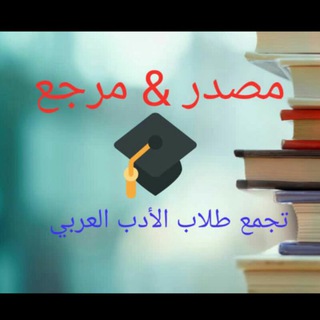
مصدر ومرجع لطلاب الأدب العربي
1,203 Members () -
Group

Записки креадира 🏴☠️
2,946 Members () -
Group

NETFLIX GRATIS OK
36,861 Members () -
Channel

Amir Naeimi Music
318 Members () -
Group
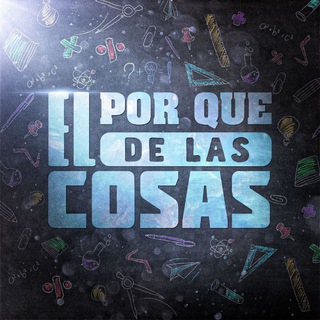
¿Por qué? 🔎
34,652 Members () -
Group
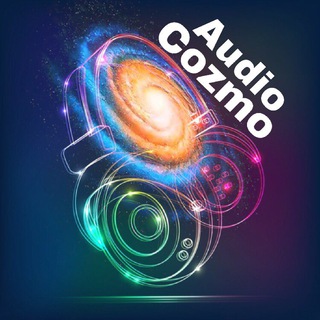
Cozmo Audio Books
818 Members () -
Group

Добрый Пруф
1,593 Members () -
Group

Яндекс
167,084 Members () -
Group

Samvel Martirosyan On Air
10,861 Members () -
Group

Детский мир-дети наше будущее
393 Members () -
Group
-
Group
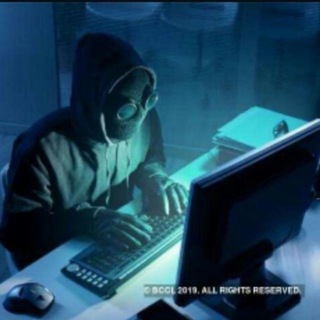
SÊÇRËT HÃÇKÊRS ÇLÛB
4,512 Members () -
Group

Marshal Bet | مارشال بت
8,790 Members () -
Group

تم نقل القناة
334 Members () -
Group
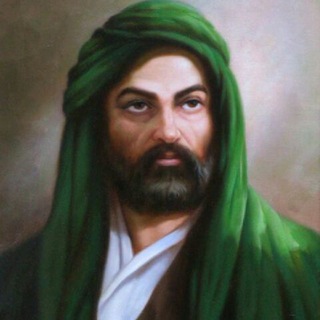
﴿قصص آهل البيت‹؏›﴾
4,901 Members () -
Channel
-
Group

A-Crypto. Технический анализ криптовалют.
9,819 Members () -
Group

قروب دعم وزيادة مشاهدات وأعضاء2
327 Members () -
Group

مكتبة الأطفال - مكتبة الطفولة
11,884 Members () -
Group

آزمون استخدام بخش خصوصی
23,425 Members () -
Group
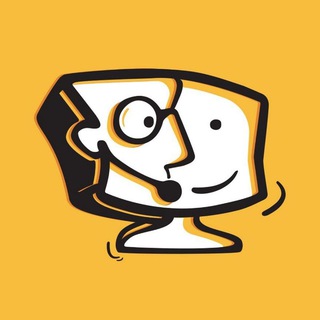
رايان كلاس RAYAN_CLASS
2,084 Members () -
Group

وهـجُ السُّنَّة
530 Members () -
Group

Сельская (аграрная) доска объявлений.
448 Members () -
Group
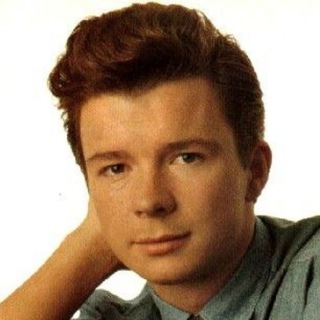
retarded.mp4
5,620 Members () -
Group

انجمن علوم دامی ایران
1,122 Members () -
Group

Indian Wholesellers Group
1,058 Members () -
Group

اقرأ📚للقراءة الجماعية (كتاب X شهر)
2,509 Members () -
Group

👑 قَنَاةُ بِسْكرَة الدَّعَوِيَّة -الجَزَائِر- 👑
313 Members () -
Group

فَوضَى_chaos
885 Members () -
Channel

فال قهوه زرتشت( آنلاین)
4,798 Members () -
Group
-
Group

💐💥 INTRADAY LIVE MARKET NEWS & UPDATES 💥💐
935 Members () -
Group

ՀՀ կառավարություն/Government of Armenia
3,608 Members () -
Channel

🌀gινєαωαуѕ ρяσσf🌀
344 Members () -
Group

قناة نڨاوس الدعوية🌸_باتنة_🌸
1,118 Members () -
Group
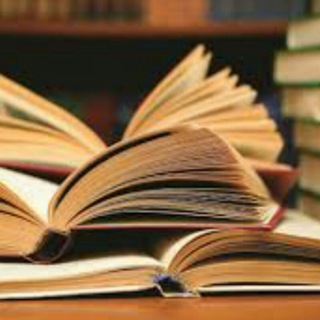
المكتبة الهندسية الحديثة
480 Members () -
Group

ПолитЭксперт
739 Members () -
Channel
-
Channel
-
Channel

فانز اروى طاهر المسلاتي❤️🔥
1,410 Members () -
Group

Второй Дивизион | Вторая Лига
5,568 Members () -
Channel

التعلم النشط في محافظة العلا
905 Members () -
Group

tvkinoradio.ru
8,307 Members () -
Channel

قلبي لحب الأخضر ميال 💚
555 Members () -
Channel

Я киноман 🍿📽HD
3,116 Members ()
TG USA Telegram Group
Popular | Latest | New
Chat Folders is one of the best Telegram tricks that you should know and utilize to your maximum advantage. We follow so many channels and groups on Telegram of different kinds, not to mention the individual chats that go into the mix. Having all these chats in one panel makes things much harder to declutter and make sense of. So to solve this issue, Telegram has brought something called “Chat Folders”. This allows you to categorize your chats into different labels and Telegram sort things out for you. As a result, Telegram gets super clean and much easier to manage. I love it! Security So, if you want to create different chat folders on Telegram for your use case then follow along. Open the hamburger menu and move to Settings -> Folders. Here, tap on “Create New Folder” and give a name like personal, work, fun, unread, etc. After that, add the chats that you would like to appear in this folder. Similarly, you can add the kinds of chats that you don’t want to be grouped under this folder. This way Telegram will learn your preferences. Now, the main screen will move to a tabbed UI making it easier to use and manage Telegram. How awesome is that?
In fact, Telegram supports verifiable builds that allow outside developers to check whether the code published on GitHub is the exact same code that is used to create the app, which you have downloaded from Google Play or App Store. Telegram has an upload limit of 2 GB per single file. It was one of the most valuable Telegram features I mostly loved. Also, it enables you to send the current location as well. But live location is much more valuable because it’s easy to find your friend or someone in a wide range of situations. Secret chats
Since an update in 2019, Telegram has allowed users to delete messages sent by other users, across all devices. It’s a somewhat divisive feature. Having your messages deleted by someone else doesn’t feel very good. But if your conversation is between you and a person you trust, it’s another handy way to control your online communications. Do you enjoy using both light and dark modes? Telegram has an auto-night feature so the app doesn't blind you at night. Another useful feature is “send without sound”. It is rather self-explanatory: you can message friends freely when you know they are attending an important meeting, studying, or sleeping. Recipients will get a notification as usual, but their device won’t make sound, even if it is in general mode. To enable or disable this service, go to “Settings”, “Notification and Sounds”, and swipe down to the “Other” section. You will also find a “Repeat Notifications” option, which you can select as per your convenience.
All usernames on Telegram have their own t.me/username links, making it easy to share public profile, group or channel anywhere on the internet. Every username will now have a new unique link format – username.t.me – for those who want to emphasize their name (or have trouble finding the / key). Reminder on messaging apps has been one of the most sought-after features and finally, you can use it on Telegram. Recently, WhatsApp partnered with Any.do to bring Reminders, however, Telegram has implemented this feature natively. Though there is one lingering issue. You can only set reminders in the “Saved Messages” section. Type out the task and tap and hold the “send” button. Here, choose “set a reminder” and pick your date and time. Telegram will send a reminder notification just like Google Calendar or other task management apps. While the feature is good, we would have loved it more had it been available for user chats too.
Warning: Undefined variable $t in /var/www/bootg/news.php on line 33
US